Skip event schedules, enjoy lowest prices with our PLUS Membership!
Become a PLUS Member immediatelyOur processing time for orders may take up to 24-48 hours. Once processed, the estimated delivery time can take anywhere from 1-5 business days depending on the shipping destination.
FREE SHIPPING* on all orders over in Canada !All orders under , the cost of shipping is only ! *Free shipping is not available when the shipping address is a remote location.More >>
Our processing time for orders may take up to 24-48 hours. Once processed, the estimated delivery time can take anywhere from 1-5 business days depending on the shipping destination.
FREE SHIPPING* on all orders over in Canada !All orders under , the cost of shipping is only ! *Free shipping is not available when the shipping address is a remote location.More >>
Canon PIXMA TR4720 Wireless Color All-in-One Inkjet Printer (5074C023) - White
Model#: Canon PIXMA TR4720WE



In Stock: Order now to ship out in 1-2 business days
Earn 2310 S-Points Rewards
30 Days Warranty
PRODUCT HIGHLIGHTS
Product Overview
Canon PIXMA TR4720 Wireless Color All-in-One Inkjet Printer
Compact, Versatile, Easy-to-Use
For all your work or home printing needs, the PIXMA TR4720 Wireless All-in-One Printer has you covered. Enjoy simple setup through the Canon PRINT Inkjet/SELPHY App and an easy to install 2-Cartridge hybrid ink system and front loading 100-sheet paper tray. Big on performance, the PIXMA TR4720 is equipped with Auto 2-Sided Printing, an Auto Document Feeder for multi-page scanning, and built-in Fax functionality. With a variety of connectivity options, you'll be able to do it all from your PC or mobile devices - plus, the PIXMA TR4720 is compatible with Canon apps for printing, scanning, creative projects and more. Simple, productive office and home printing in a compact size - that’s the PIXMA TR4720.


Highlight Features
Print, copy, scan, fax: the PIXMA TR4720 is a true 4-in-1 printer
Simple initial setup through the Canon PRINT Inkjet/SELPHY app
Easy cartridge installation & replacement
Easy to load front paper tray — 100 sheet plain paper capacity
Auto document feeder, efficiently scans multi-page documents up to legal size
Save up to 50% of your paper costs with auto 2-sided (duplex) printing for letter size documents
With a built-in fax, the TR4720 is ready to work when you are
A hybrid ink system produces both sharp black text and colourful prints
With built-in wireless connectivity, easily print from any room — from laptops, tablets, and smartphones
Print and scan right from your smartphone or tablet with the Canon PRINT INKJET/SELPHY APP
Print how you want with a variety of mobile connectivity solutions for iOS® and AndroidTM: AirPrint®, Mopria® Print Service, PIXMA Cloud Link.
Enhanced creativity with mobile and PC applications: Easy-PhotoPrint Editor5, Creative Park App6, and Poster Artist Lite (Windows only)
Smart assistant support: print directly from Amazon AlexaTM and Google HomeTM smart devices
Enjoy print speeds of approximately 8.8 images per minute (black) / 4.4 images per minute (colour)
Print borderless photos from 4"x6" to 8.5"x11"
With auto power on/off, the printer will automatically turn on when you need it and off when you don’t
Document removal reminder will let you know when you’ve left an original document on the scanner platen
With a 2-line LCD display and simple buttons, easily adjust printer settings, make copies, and send faxes with the numeric keypad

Easy Setup
Enjoy simple setup through the Canon PRINT Inkjet/SELPHY App. Download the app, connect to the printer, follow a few easy steps on the screen, and you’re ready to print wirelessly!


Easy To Install
Designed for easy ink cartridge installation and replacement, the PIXMA TR4720 only needs 2 cartridges to print documents and photos.


Front Paper Tray
A fast and easy to load front paper tray with 100-sheet plain paper capacity reduces the need to refill paper as frequently.


Designed For Your Space
The PIXMA TR4720 has a compact design, to fit your space at the office or at home.


For Office And Home, Efficient Document Printing & Scanning
Scan up to Legal size multi-page documents efficiently with the Auto Document Feeder. And save up to 50% of your paper costs with Auto 2-Sided (Duplex) Printing for Letter size documents.


Quality Documents & Photos
The PIXMA TR4720 utilizes a hybrid ink system with pigment-based black and dye-based colour for sharp black text and vivid colour prints. Product quality documents, photos, and also borderless prints up to 8.5” x 11”.


Simple Printer Interface
With the 2-Line LCD display and simple buttons, easily adjust printer settings, make copies, and send faxes with the number pad. Receive a Document Removal Reminder on the display if you forget your original document on the scanner.
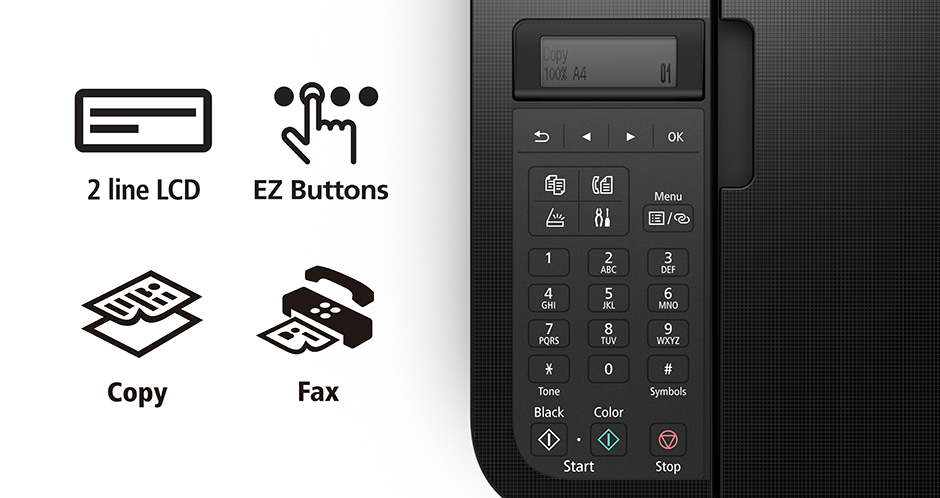

Canon Print App
Print and scan photos or documents right from your mobile devices or cloud services with the convenient Canon PRINT Inkjet/SELPHY App.


Connect Your Way
Print directly from your favorite iOS and Android™ devices without drivers or apps using AirPrint® and Mopria® Print Service. Plus, print from connected cloud-based services through PIXMA Cloud Link. The TR4720 also has voice-activated Smart Assistant Support for compatible Amazon Alexa and Google Home devices.
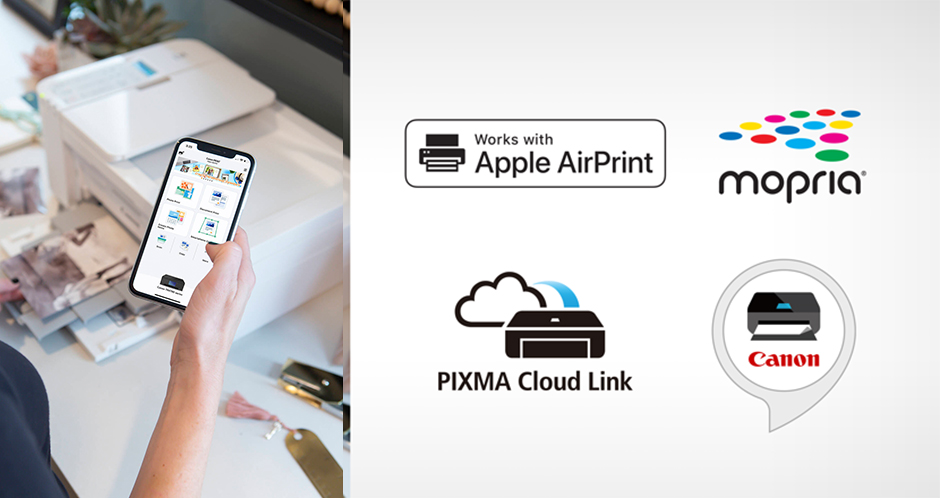

Unleash Your Creativity
Get creative with Canon with a variety of apps and programs. Use Easy PhotoPrint Editor to print collages, calendars, business cards, ID photos and more. With Creative Park App you can explore and print projects like crafts, decorations, and games. And create and edit posters with Poster Artist Lite for Windows PCs.














