Be the next to win a PRIZE! New chances to win every day
SPIN TO WINOur processing time for orders may take up to 24-48 hours. Once processed, the estimated delivery time can take anywhere from 1-5 business days depending on the shipping destination.
FREE SHIPPING* on all orders over in Canada !All orders under , the cost of shipping is only ! *Free shipping is not available when the shipping address is a remote location.More >>
Our processing time for orders may take up to 24-48 hours. Once processed, the estimated delivery time can take anywhere from 1-5 business days depending on the shipping destination.
FREE SHIPPING* on all orders over in Canada !All orders under , the cost of shipping is only ! *Free shipping is not available when the shipping address is a remote location.More >>
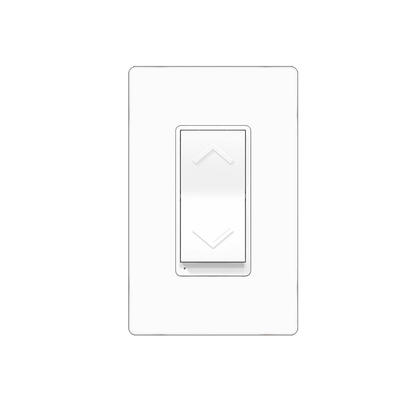
ZigBee Smart dimmer Switch (US type neutral 120V/500W) - LivingWise
-
This dimmer switch and zigbee hub would be a great value for money, if only it had better documentation and support, and if only it didn't constantly lose its connection to the hub. The latter problem (reported by many users) is a firmware issue that should be fixed, but probably won't be. As for the many, many issues people have connecting this to the hub via the app in the first place, here's some practical advice that may help: 1. The device running the app must be on the same LAN as the hub. 2. Give the hub at least 90 seconds to boot and settle after connecting power. The little green power light should be on solid. The LED on the ethernet port at the back should be flashing as it communicates on the LAN. 3. Devices like the dimmer switch and sensors must be physically close to the hub to pair them. I can't stress enough how important this is. You are wasting your time if your device is more than 10 ft. from the hub when you try to pair, even if it can normally communicate with the hub at much greater distances after it is paired. 4. Select "add new device", select dimmer switch, or just plain U.S. switch if you can't find the dimmer. Stop on the screen where it tells you to check if the light on the device is flashing. 5. On the device, put it in pairing mode so that the light on the device is flashing. On the dimmer switch you must turn the power off/on at the breaker (works best). Or you can try the 5-button-presses-and-hold reset procedure that appears to put it in pairing mode after the reset, but in my experience that doesn't work for pairing. 6. Then proceed to the Search for Devices screen. You should see the green ring light around the button on the hub start to flash. Wait at least 30 seconds. If the dimmer switch doesn't appear in the app, start over (back to the pairing screen, switch breaker off/on, try to Search again). If you are lucky and you have followed directions about putting the hub close, you should only have to do this a couple of times. I sincerely hope that Primecables posts this advice to help others, because their installation leaflet is inadequate, and their support staff know nothing beyond what the leaflet says.


